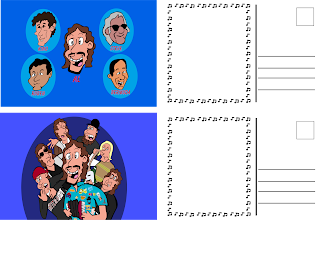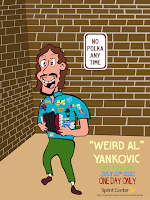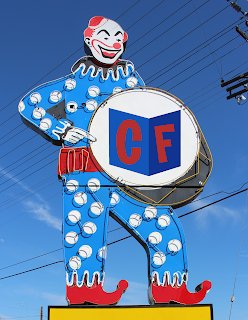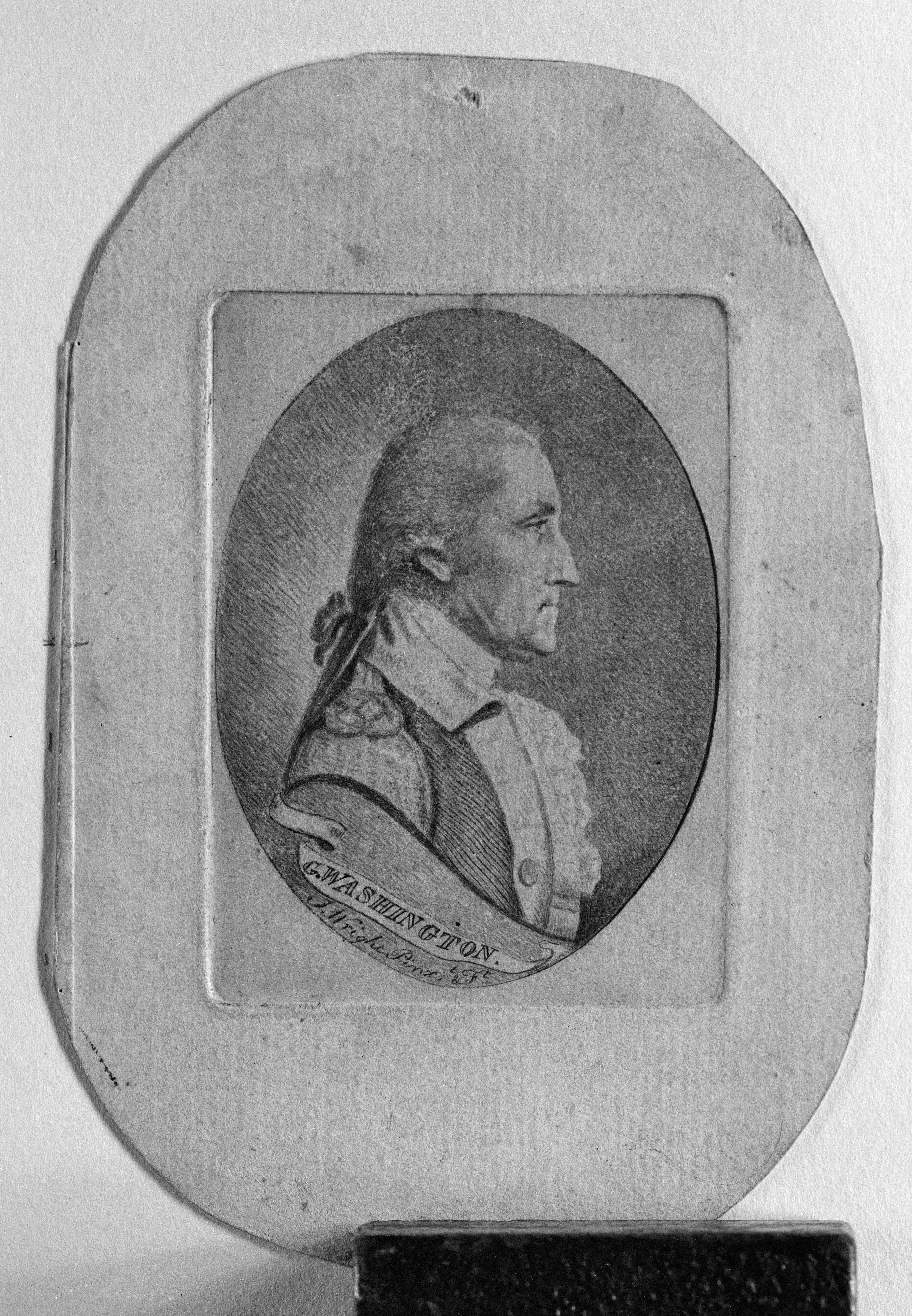This quarter, I did a lot of graphic design work. Here are my 3 favorite projects. Make sure you check out my Behance.
https://www.behance.net/furmancolia180
3 Favorite Projects
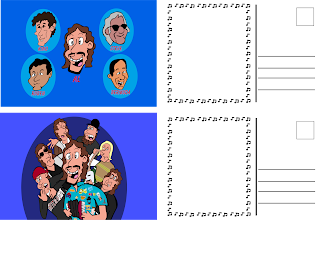
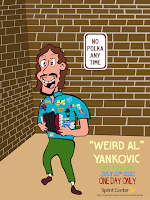
Probably my favorite project was the event advertising. (click on them) For this project we had to pick an artist, and design a poster, a ticket design (not pictured) and 2 postcards for an event featuring them. I chose Weird Al. The project took a good while to complete, and I did have some trouble getting everything done due to the large amount of stuff I had to do all on my own. Eventually I did manage to finish it all, and the results turned out well. I also had some technical issues; on the bottom postcard, I used a pathfinder option to group them all together instead of the group tool, which lead to problems that are kinda hard to put into words. I learned how to use the pathfinder tools better during this project. I consulted with the teacher a lot for feedback, and she helped me on making the wall in the poster. My original design for the poster was a lot less interesting, but I decided to go with a design inspired by the poster for Michael Jackson's The Dangerous Tour. Since Al is a parodist, I decided that a parody of another artist, particularly one Al is pretty closely associated with would be fitting. I thought this project was great.

Another great project was the vector portrait. For this project, we had to take a photograph of a living thing, and use a certain technique in Illustrator to make a portrait. This took a while to create, maybe more than the event advertising. This project took forever to make due to the amount of detail I put in. I'm not sure if I learned any skills while making it. I consulted with the teacher again whenever I got stuck, and she helped me a lot. My original idea had my dog, but his fur didn't have enough colors to be turned into a portrait, so I chose my grandma's dog. I'm really proud of the fur, but the jacket and background could of had more detail.
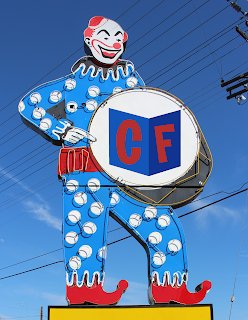
My last project of the year was designing a personal logo. The clown was not part of the design. This project took a lot less time to design. I had problems choosing the color palette, and my teacher was kind of persistent on making me choose a lot of different designs. I chose to go with the design on the left. My original design was a cube instead of an arrow, but I couldn't get the top part to look right. I thought this project was a good final project.
Strengths
I am really good at using Photoshop and Illustrator, and I am still very creative. I can communicate with others better now, and I can finish projects while still maintaining a high level of quality relatively quickly. We didn't really collaborate with anyone this year, but I bet I could do that.
Weaknesses
I may need to spend more time on projects, as I might be too fast on some projects. I'm not very good at using InDesign.
Conclusion
I enjoyed being with Mrs. Beaudoin and working on projects. However I do think that the class was sometimes way too loud, which prevented me from hearing the stuff I wanted to hear. I thought the class was great, and it was one of my favorite classes this year. I think Mrs. Beaudoin should continue doing what she did this year.